If you’d asked me back in 2022 whether using AI for Instagram Reels would become part of my content workflow, I probably would’ve laughed it off. Fast forward to 2025, and here I am — co-creating with algorithms, using AI to not just make Reels faster, but better. The short-form content game has changed drastically, and if you’re still stuck in old-school editing, you’re losing valuable time and reach.
As someone who started as a one-woman team juggling scripts, filming, captions, hashtags, and praying the algorithm would bless me — I’ve learned (the hard way) how AI can save your creative sanity without taking over your voice.
How Creators Are Using AI for Instagram Reels in 2025
You’ve probably heard it: “AI is taking over.” Maybe that sounds dystopian or exciting. Honestly, it’s neither. It’s just… happening. And smart creators aren’t resisting it — they’re playing with it.
Let’s look at what that actually means in our everyday Reels-making world — not just buzzwords, but how we’re using these tools in real scenarios.
1. Tools I Swear By (And a Few I Don’t)
Not gonna lie — I’ve tried a lot of tools, some great, some glitchy, and a few that were more hype than help. After plenty of trial and error, here’s what’s actually earned a permanent spot in my workflow:
- Runway ML: If editing stresses you out, this is gold. I’ve used it to remove messy backgrounds from product demos, and it somehow makes everything look intentional.
- Pika Labs: Ideal for adding cinematic flair without a film school degree.
- Captions.ai: Sometimes I ramble. This tool helps cut the fluff and adds engaging subtitles that actually keep people watching.
- ElevenLabs: I’ve used it for multilingual voiceovers (bonus: it doesn’t sound robotic anymore).

Runway ML
If editing stresses you out — like, timeline layers, jump cuts, color grading level stress — Runway ML is a lifesaver. I’ve used it to remove cluttered backgrounds in product demos and smooth out bumpy transitions. The best part? It does it without making the video look obviously edited. It’s like having a magic eraser for video chaos. Great for creators like me who shoot in less-than-perfect settings but still want a polished look.
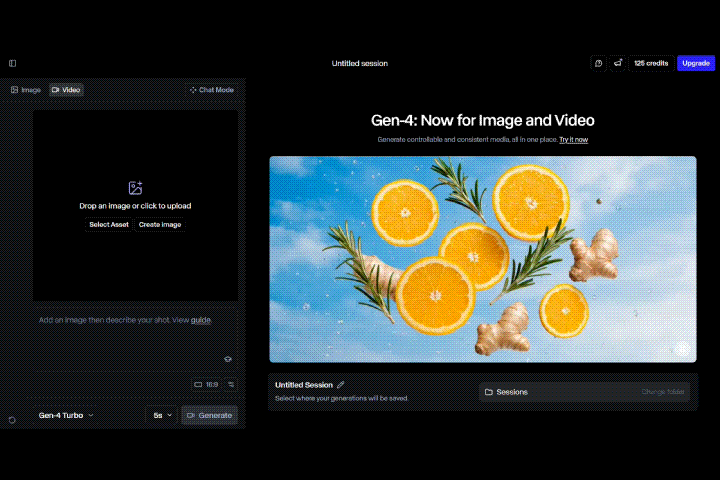

Pika Labs
Let’s just say I’m no video effects wizard — but Pika makes me feel like one. It’s amazing for adding cinematic transitions, animated overlays, and visual punch. I used it for a reel intro, and someone literally messaged me asking who edited it. The learning curve’s low, and the results? Chef’s kiss.
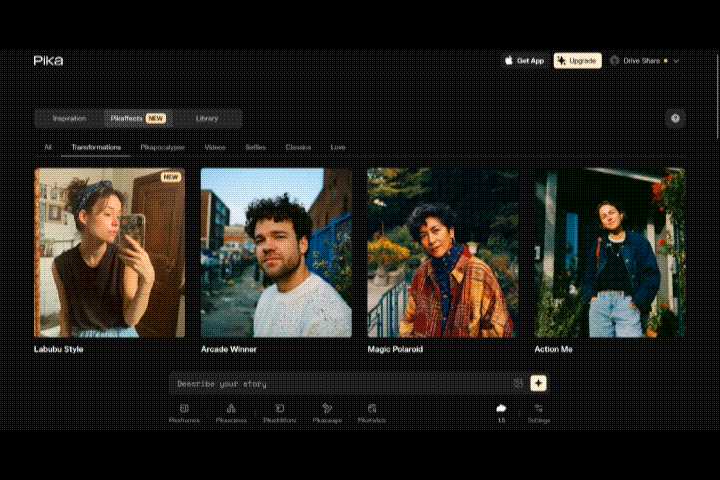

Captions.ai
Ever watch your own Reels and think, “Why am I talking so much?” Same. Captions.ai not only transcribes but intelligently cuts filler, adds styling, and syncs text to your speech rhythm. It gives your audience a reason to stay till the last second. It also boosts accessibility and makes your content scroll-stopping without relying solely on visuals. Total win.
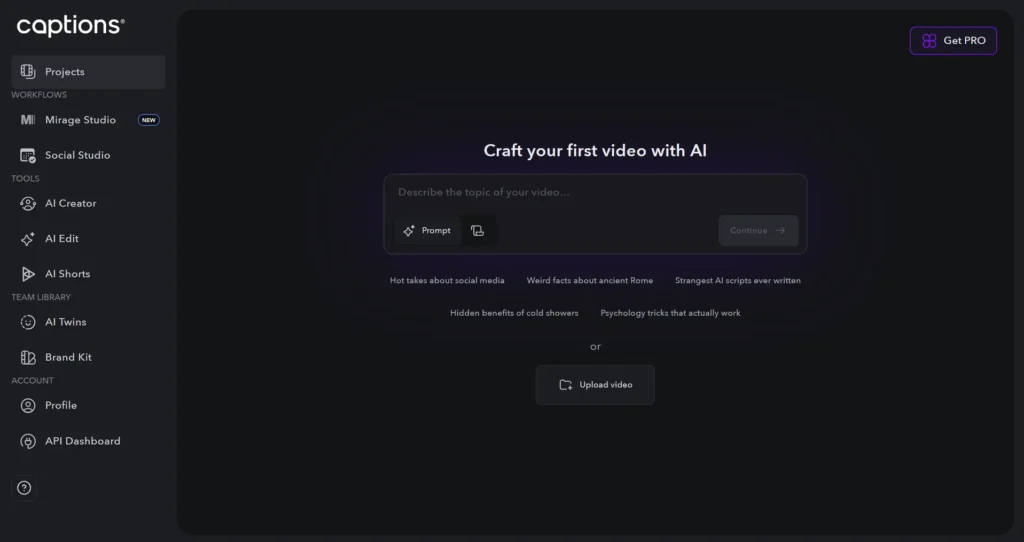

Descript
This one’s for audio-first creators or podcasters converting long-form content into Reels. Descript’s overdub and filler word detection makes editing a breeze. You can even correct minor script mistakes by typing them in — and the AI will fix your voice recording to match.


Multilingual voiceovers used to mean hiring someone or painfully recording lines I didn’t feel fluent in. ElevenLabs changed that. Now I can create emotionally natural voiceovers in Hindi, English, or Tamil — and they sound like me, not a robot. Super helpful when you’re trying to tap into regional audiences without losing authenticity.
2. Behind-the-Scenes of a Reel (Yes, I Still Script on Paper Sometimes)
Real talk: I still jot down hook ideas on sticky notes. But once I have the core idea, AI steps in:
- I describe my vision in ChatGPT or Gemini — tone, audience, what I want them to feel.
- It throws back a script draft. I tweak it. A lot. But it’s a start.
- Runway cuts the clips. Captions.ai handles, well, captions.
So it’s not hands-off. It’s more like, “hands on the fun part, hands off the boring stuff.” That’s what using AI for Instagram is all about.
3. What AI Still Sucks At (No Offense, Robots)
Here’s what I don’t trust AI with (yet):
- Picking the right emoji for a caption. Seriously, it has no vibe radar.
- Humor. It tries, but sarcasm gets lost.
- Understanding niche culture. Like, you can’t just Google why a song is trending in Tamil Nadu — you have to live it.
So yeah, AI’s helpful — but don’t let it become your voice. Let it be your ghostwriter, not your ghost.
4. What’s Next? Speculation Mode: ON
This part’s just me thinking out loud. But I wouldn’t be surprised if:
- AI starts generating dynamic Reels based on live user behavior (e.g. personalized intros based on who’s watching).
- Instagram rolls out built-in AI assistance for small creators — like editing suggestions right in the app.
- Deepfake concern becomes real enough that Meta enforces “AI-content” labels.
Do I think AI will replace creators? Nah. But it will definitely widen the gap between those who adapt and those who don’t.
5. The One Thing I Wish Someone Had Told Me Earlier
That using AI isn’t “cheating.” It’s not selling out. It’s adapting. The same way Canva made designers faster or Grammarly made writers more confident — AI makes creators more capable, not less creative.
AI is just another tool, and honestly? A powerful one. It doesn’t replace your creativity — it boosts it. It handles the repetitive stuff so you can focus on storytelling, connecting, and experimenting. One of the reason creators are shifting to AI for Instagram to enhance creativity.
For me, AI has become the quiet co-creator in the background. It’s there when I need help with structure, when I’m stuck on ideas, or when I need to meet a deadline without burning out. But I always make sure my story stays the core — the emotion, the tone, the context? That’s all me.
So if you’re feeling that “is this cheating?” guilt — breathe. You’re not replacing your creativity. You’re scaling it. And as long as your intention is genuine, your audience will feel it.
Also Read: How AI is Solving Doctor Shortages Worldwide (With Real Cases, Opinion & Data)
Final Take — From Me, Annanya Gupta
Let’s be honest — AI isn’t just a trend, it’s your behind-the-scenes creative partner. But in 2025, it’s not about using AI… it’s about using it well. With intention. With soul.
I’ve learned the hard way: AI can speed things up, but it can’t replace your vibe. Think of it like spice — sprinkle it in to enhance your content, but don’t let it overpower your flavour.
You don’t need to have it all figured out. I don’t either. We’re all tweaking as we go — even the algorithm’s still guessing half the time.
So breathe. Experiment. Stay human. Because the real magic? That’s still you.
These are few AI Tools for Instagram that I know to boost your creativity. If you have any suggestion or know anything more to use AI for Instagram. Drop your comment below !



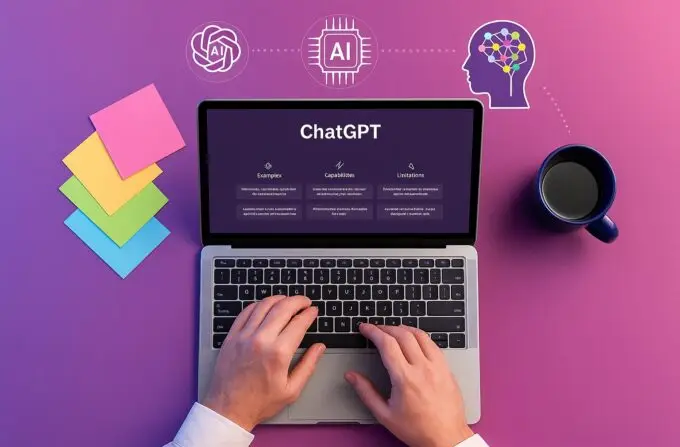


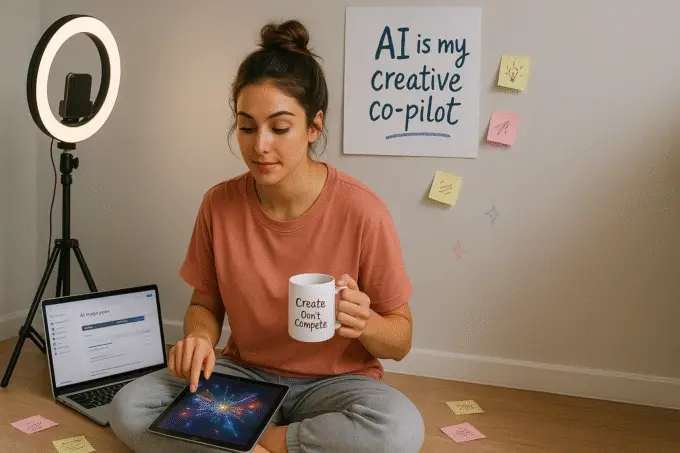




Leave a comment